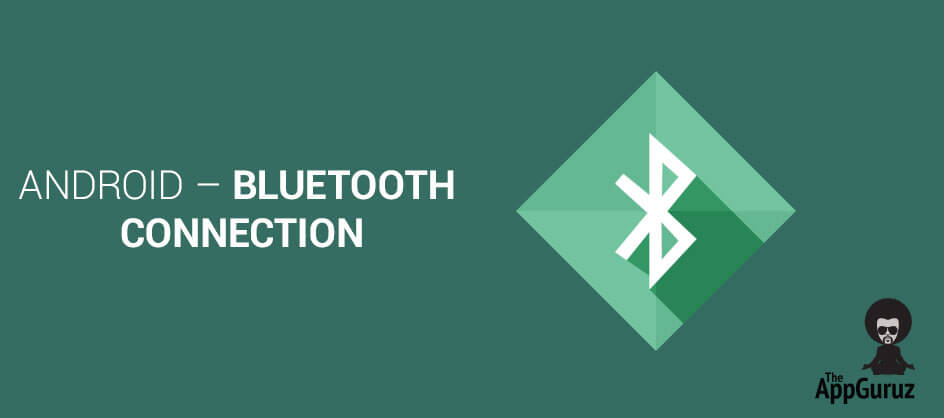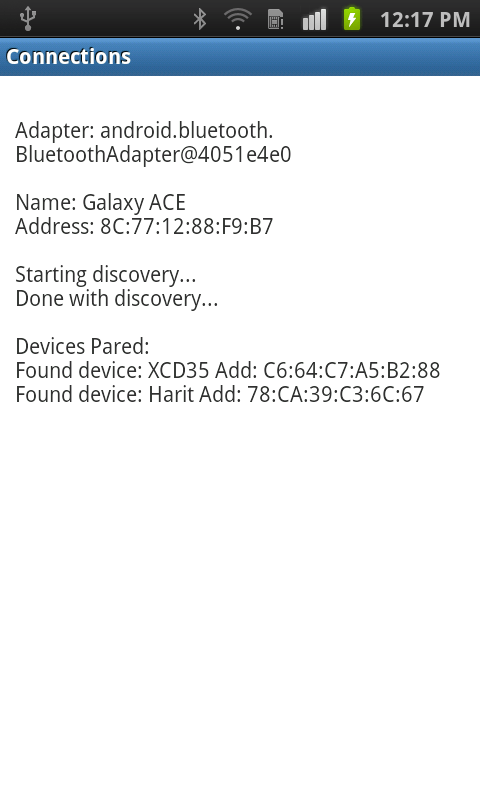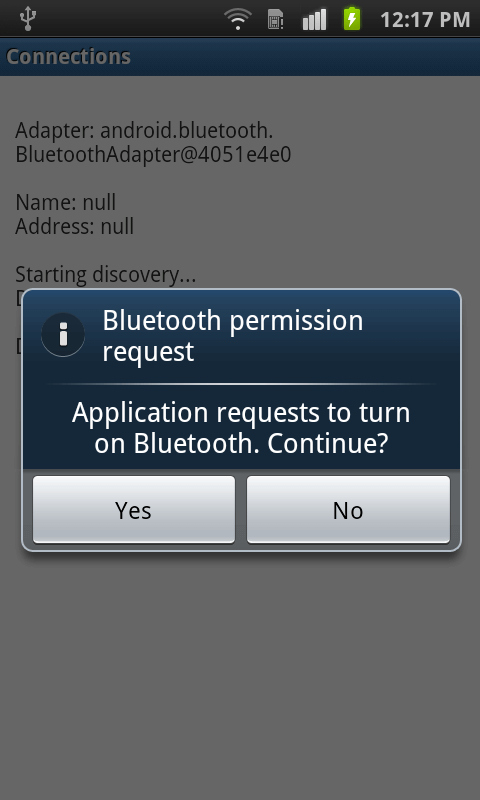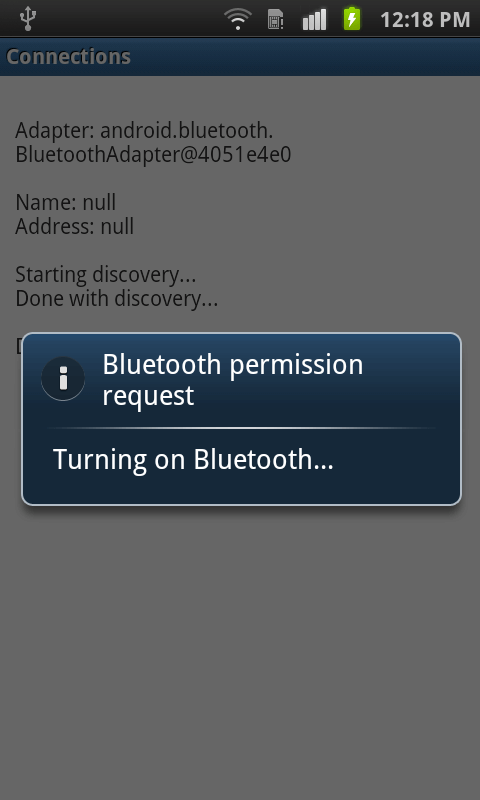Be patient..... we are fetching your source code.
Objective
Main objective of this post is to give you an idea about Bluetooth connection demo in Android
You will get Final Output:
Introduction:
Bluetooth:The Android platform supports Bluetooth connection, which allows exchanging data with other Bluetooth devices. The application framework provides access to the Bluetooth functionality through the Android Bluetooth APIs connect to other Bluetooth devices.
All of the Bluetooth APIs is available in the Android Bluetooth package.
Here is a summary of the classes you will need to create as below:
| BluetoothAdapter | Represents the local Bluetooth adapter (Bluetooth radio). |
| BluetoothDevice | Represents a remote Bluetooth device, query information such as its name, address, class, and bonding state. |
| BluetoothSocket | Represents the interface for a Bluetooth socket (similar to a TCP Socket). |
| BluetoothServerSocket | Represents an open server socket that listens for incoming requests (similar to a TCP ServerSocket). |
| BluetoothClass | Describes the general characteristics and capabilities of a Bluetooth device. |
In our example we are going to create an application which get the information about the Bluetooth connections is activates and deactivates Bluetooth.
Step 1 Check Bluetooth Connection
First we need check Bluetooth connection. So Create new class named Connections.
public class Connections {
private static boolean state = false;
public static boolean blueTooth() {
BluetoothAdapter bluetooth = BluetoothAdapter.getDefaultAdapter();
if (!bluetooth.isEnabled()) {
System.out.println("Bluetooth is Disable...");
state = true;
} else if (bluetooth.isEnabled()) {
String address = bluetooth.getAddress();
String name = bluetooth.getName();
System.out.println(name + " : " + address);
state = false;
}
return state;
}
}
Step 2 MainActivity.java file
Now when we got the response from the Connections class in our Main Activity with BT in Off state we get dialog for On BT.
Then we create new method into main activity class for the setting up all the Bluetooth information into Text View.
public class MainActivity extends Activity {
private static final int REQUEST_ENABLE_BT = 12;
private TextView out;
private BluetoothAdapter adapter;
@Override
public void onCreate(Bundle savedInstanceState) {
super.onCreate(savedInstanceState);
setContentView(R.layout.main);
out = (TextView) findViewById(R.id.tvBluetoothInfo);
setBluetoothData();
if (Connections.blueTooth()) {
Intent enableBtIntent = new Intent(BluetoothAdapter.ACTION_REQUEST_ENABLE);
startActivityForResult(enableBtIntent, REQUEST_ENABLE_BT);
}
}
@Override
protected void onActivityResult(int requestCode, int resultCode, Intent data) {
// TODO Auto-generated method stub
super.onActivityResult(requestCode, resultCode, data);
out.setText("");
setBluetoothData();
}
private void setBluetoothData() {
// Getting the Bluetooth adapter
adapter = BluetoothAdapter.getDefaultAdapter();
out.append("\nAdapter: " + adapter.toString() + "\n\nName: " + adapter.getName() + "\nAddress: " + adapter.getAddress());
// Check for Bluetooth support in the first place
// Emulator doesn't support Bluetooth and will return null
if (adapter == null) {
Toast.makeText(this, "Bluetooth NOT supported. Aborting.",
Toast.LENGTH_LONG).show();
}
// Starting the device discovery
out.append("\n\nStarting discovery...");
adapter.startDiscovery();
out.append("\nDone with discovery...\n");
// Listing paired devices
out.append("\nDevices Pared:");
Set<BluetoothDevice> devices = adapter.getBondedDevices();
for (BluetoothDevice device : devices) {
out.append("\nFound device: " + device.getName() + " Add: " + device.getAddress());
}
}
}
For More Details visit following links:
I hope you enjoy this tutorial and it would be helpful to you.
Got an Idea of Android App Development? What are you still waiting for? Contact us now and see the Idea live soon. Our company has been named as one of the best Android App Development Company in India.

An entrepreneur who has founded 2 flourishing software firms in 7 years, Tejas is keen to understand everything about gaming - from the business dynamics to awesome designs to gamer psychology. As the founder-CEO of a company that has released some very successful games, he knows a thing or two about gaming. He shares his knowledge through blogs and talks that he gets invited to.
Android - WiFi Connection Demo
Android - Location Info