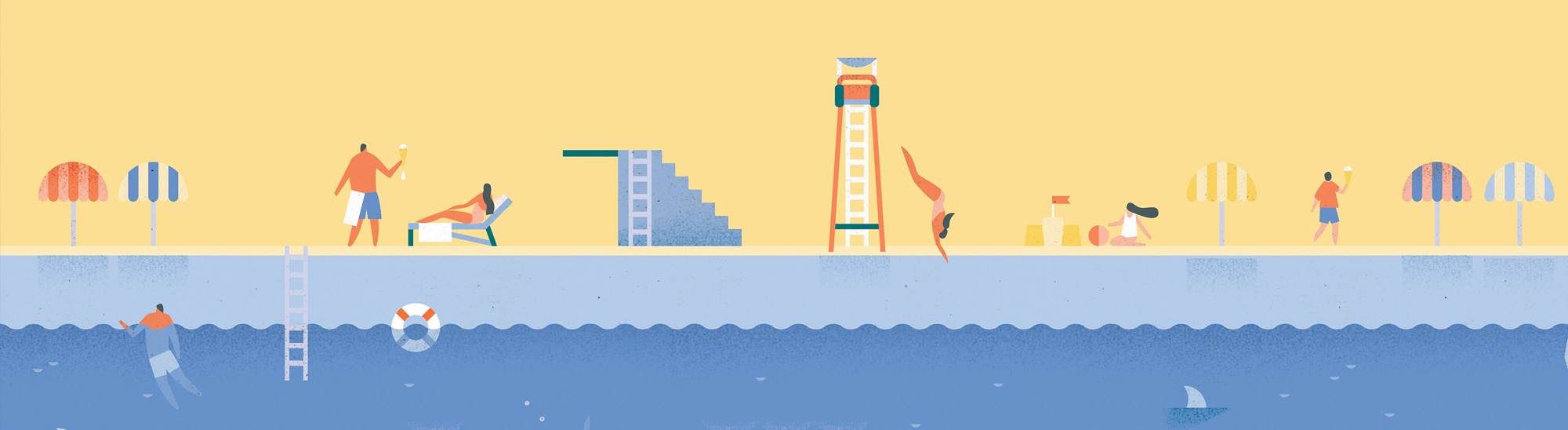
Email Text and Emoticons Editor Lite
Email Text and Emoticons Editor (Colors, fonts, formats and sizes)
New Animated emoticon database made by us.
Remember: to access the emoticons you need to "double tap" in the white text area.
Make sure you see our image previews. To activate the emoticons feature please double-tap on the white text field.
Why be plain? Don't you wish your e-mails didn't go unnoticed? Do you want to make them more memorable? Wouldn't it be nice if you could emphasize certain parts of your e-mail's content? Now you can!
Up to now your iPhone's mail application was great for sending basic and plain text. Now with this new application you can edit your text making it look better and stand out from the rest! Unlike other applications, with this one you can edit different aspects of your text, or all of it in different ways:
-Choose from different fonts the one that represents better you and the message in the e-mail.
-Change the size of the font to make it easier to read or to have more space.
-Make the important parts more noticeable with the underline feature.
-Emphasize a certain word or phrase with the italics feature.
- Make a word or sentence stand out making it bold.
-Change the color of the font to make the text stand out more and make it more original.
In these times of crisis an e-mail can say so much about a person; make yours stand out in order to get or keep that great job! Send fun looking messages to friends to brighten their day, or send a message to your loved one with your personal touch!
Finally this application is available, after all those dull looking e-mails sent from your iPhone in the past! We are sure you are going to love it! Look for our other applications that enhance your everyday use of the iPhone with other great features! If you have any ideas or suggestions please share them with us, since we are constantly working on new releases and applications!