Objective
Main objective of this blog post is to give you an idea about Magic wand tool.
Step 1 Start With Magic Wand Tool
The magic wand tool simply known as magic wand is one of the oldest selection tool in Photoshop. The magic wand selects pixels based on tone and color.
Magic Wand Tool
This tool is used to select similarly colored area.
Select the Magic Wand tool by clicking on its icon in Photoshop’s tool panels.
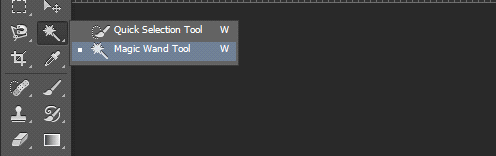
The tool simply works by you clicking in the area that you want to select. For example, to select a black rectangle, we click in the middle of the black part of the shape.
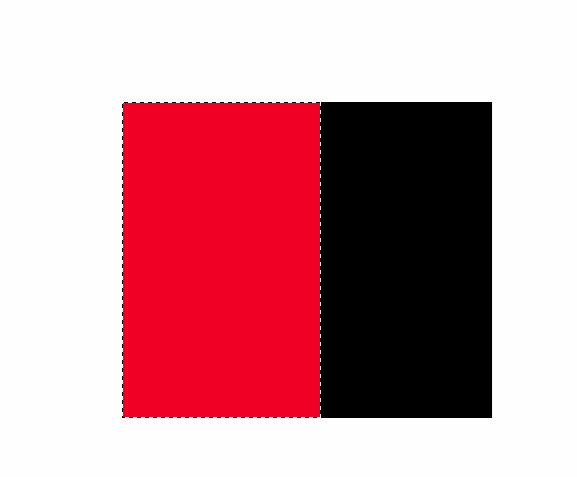
Step 2 Adjust The Tolerance Level
Adjust the tolerance which you find in the option bar on top of the screen.
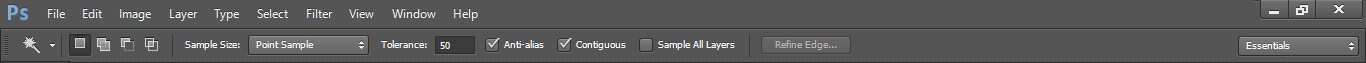
Open the image in Photoshop. The photo looks fine, but here the sky could look even more interesting. So, you can replace it.

Step 3 Select The Part You Want To Remove
Replacing the sky means you first need to select it. The magic wand excels at selecting large areas of solid color and the sky is blue with only slight variation in tone. The magic wand will make it easy to select.
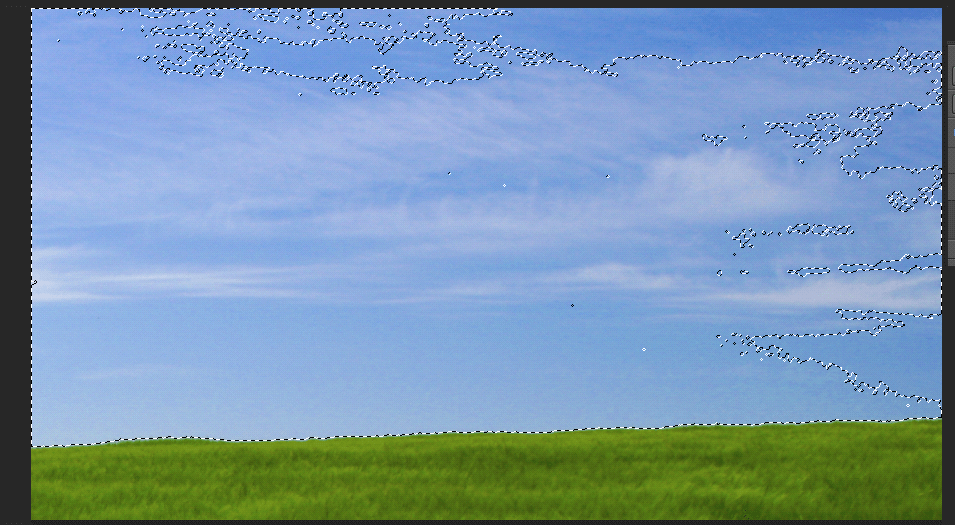
To replace the sky, you need to press ctrl+J to copy the area you want to keep in new layer.
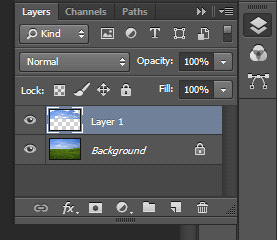
Step 4 Open an Image To Replace The Selection
Next open the image that you want to replace the original sky with. Press ctrl+A to select the entire image and then press ctrl+C to copy it on the clipboard.

Step 5 Replace With The New Selection
Finally, press ctrl+V to paste the new image onto the document.
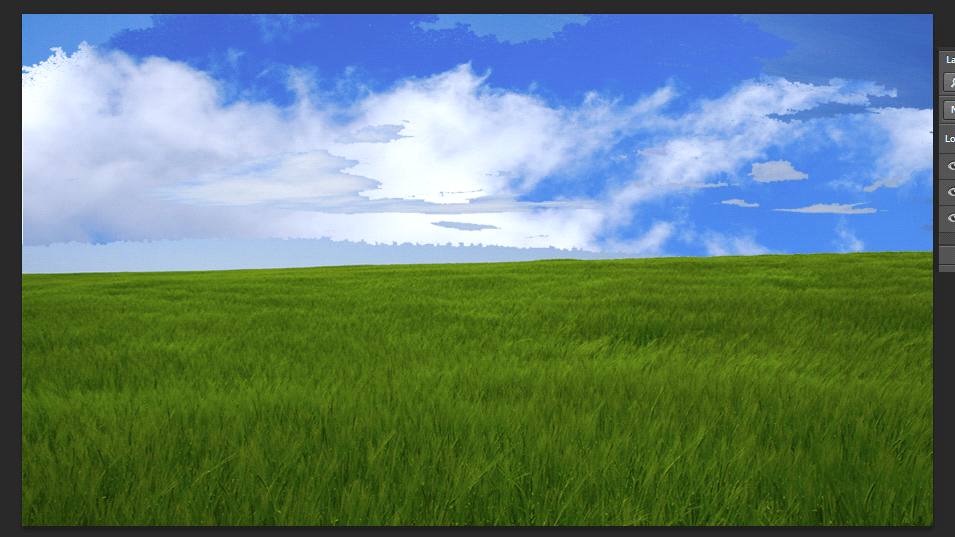
The sky is successfully, quickly and easily replaced.
I hope you find this blog very helpful while working with Magic wand tool in Photoshop. Let me know in comment if you have any question regarding Photoshop. I will reply you ASAP.
Got an Idea of Game Development? What are you still waiting for? Contact us now and see the Idea live soon. Our company has been named as one of the best Game Development Company in India.

I am game graphics designer at TheAppGuruz. I am designing graphics for Games. Here I am sharing information about 2d graphics designing tips and tricks.
Simple Cube Mesh Generation in Unity3D
Digital Painting Tutorial
