Objective
The main objective of this tutorial is how to create a new project in Android Studio. And this tutorial is for those who are new to Android Studio.
Note: You can Download Android Studio from here.
Step 1 Create New Project in Android Studio
Open Android Studio and go to the File Menu >> New >> New Project.
Step 2 Configure Your New Project
Add your application details over here and hit "Next" button.
i.e.
- Application name
- Company domain
- Package name
- Project location
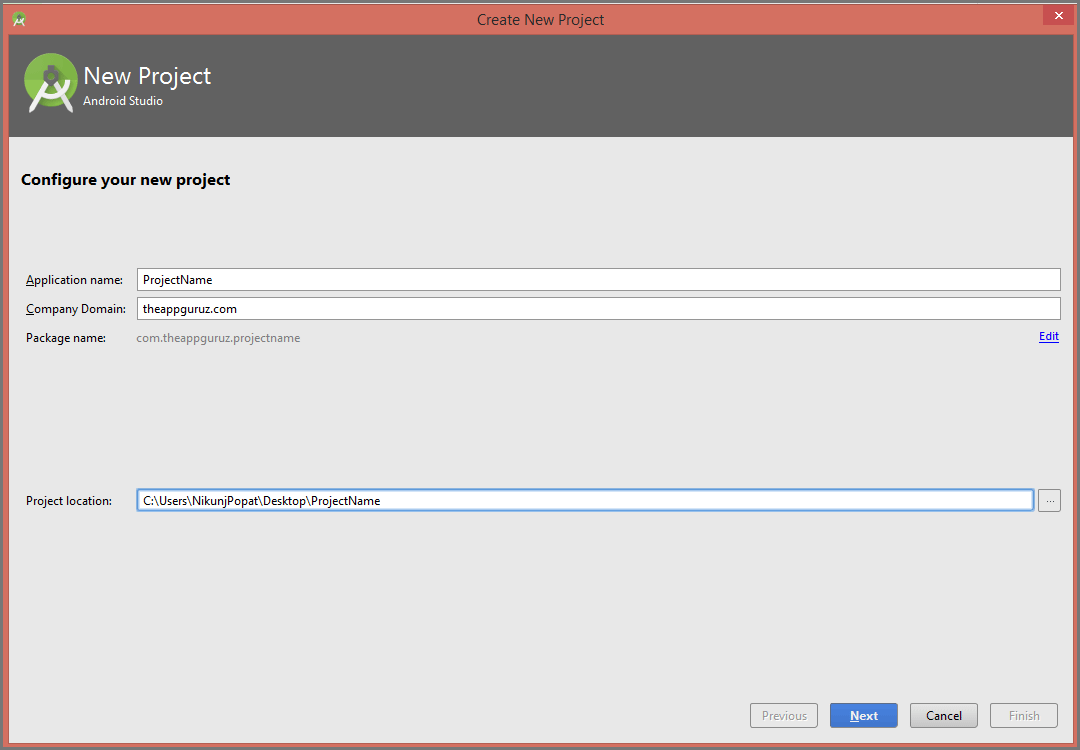
Step 3 Target Android Devices
Select the form factors your app will be run on. Here, you can select device type for your android application. And at the same time, you select Minimum SDK which will be supported by your android application.
When you select Minimum SDK, Android studio will give you some active android devices percentage that will support your android application. Otherwise, you can also click on "Help me choose" button for more information about android platform versions.
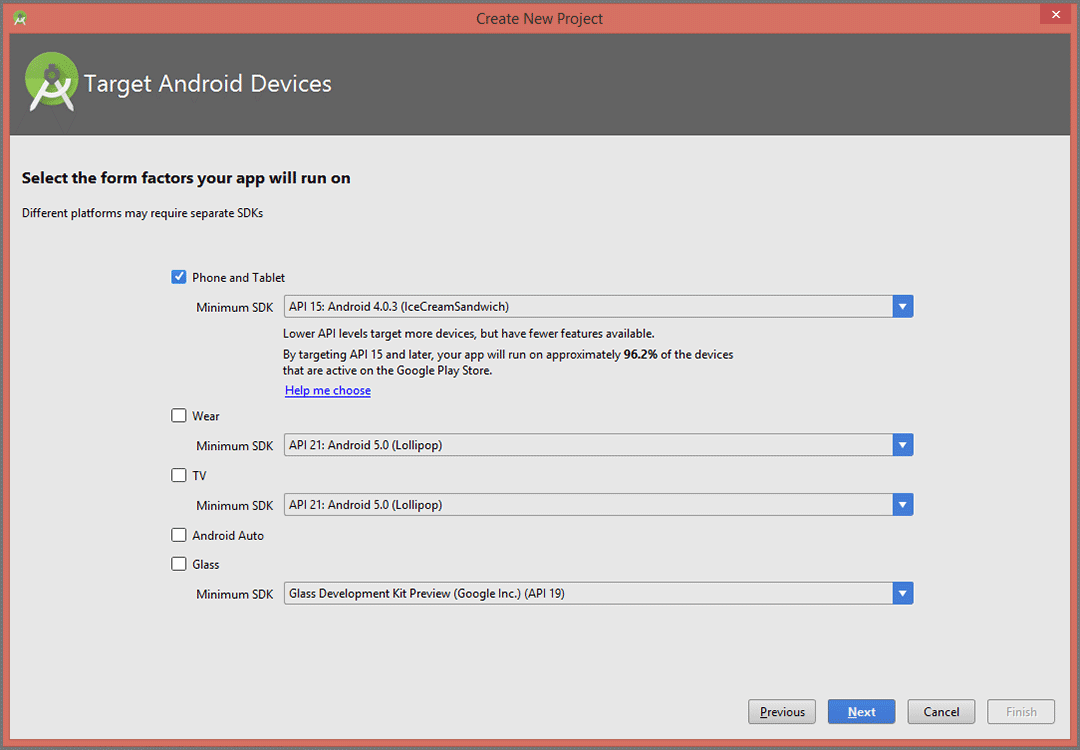
Hit "Next" button once you are done.
Step 4 Add activity
This screen suggests you add any activity at first. If you don’t want to add any activity at starting, you can select Add no activity option. If you have selected Phone and Tablet in option in the last screen then it will display the only phone related suggestions. Select Activity as per your project requirements.
For example, select Google Maps Activity for google map project, Blank Activity for blank project etc.
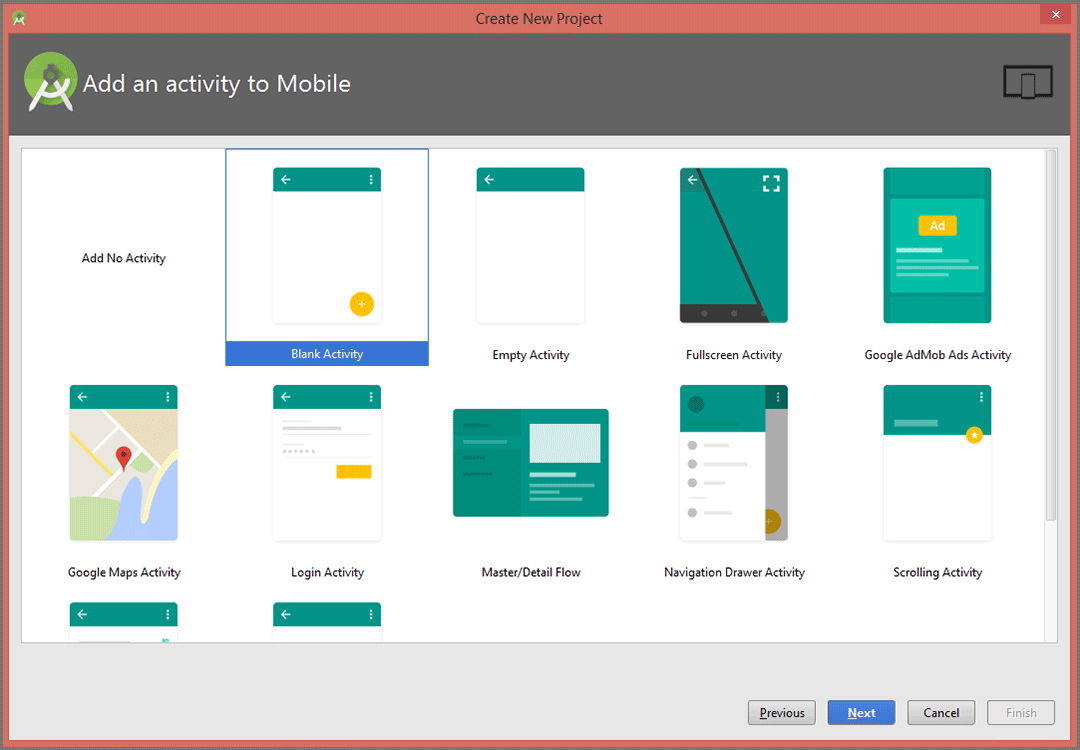
If you are done with it, click "Next" button.
Step 5 Customize the Activity
Here, you can customize your selected activity. You can change your Activity name from here. And also you can change Layout name (that will be attached to your activity), Title (Title of the activity), Menu Resource Name (Menu’s resource file name).
If you want to add fragment to your activity then select Use a fragment option given below.
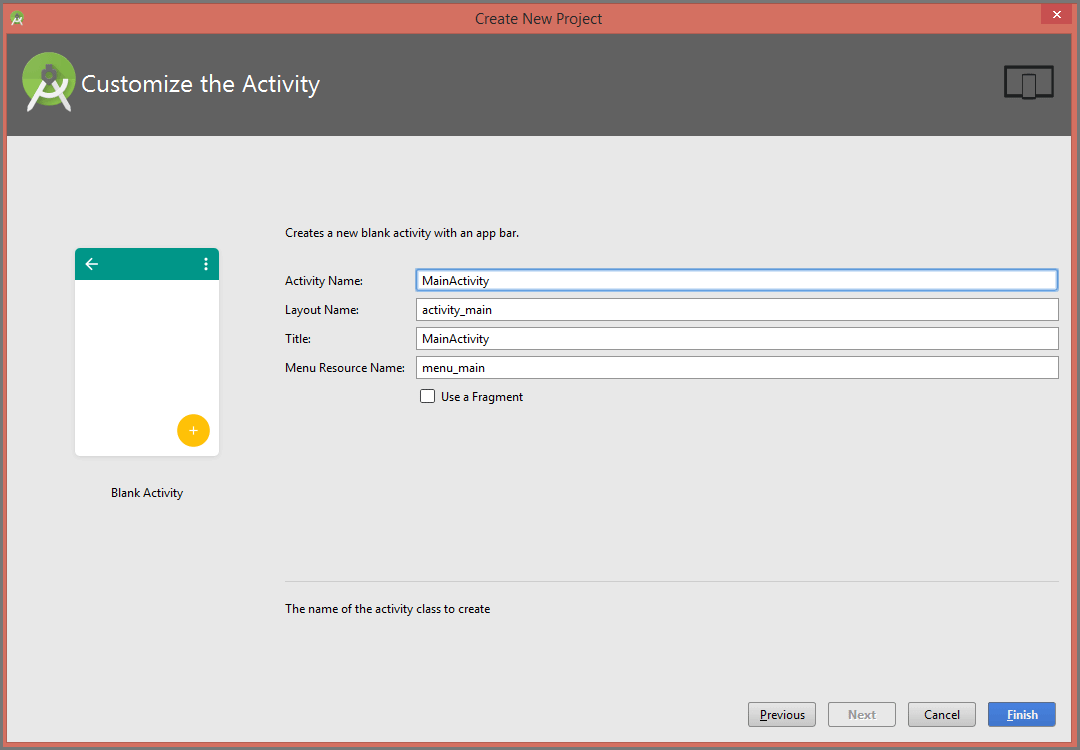
Step 6 Finish
Finish the process.
I hope you find this blog post very helpful while creating Android Project in Android Studio. Let me know in a comment if you have any questions regarding Android Studio. I will reply you ASAP.
Got an Idea of Android App Development? What are you still waiting for? Contact us now and see the Idea live soon. Our company has been named as one of the best Android App Development Company in India.
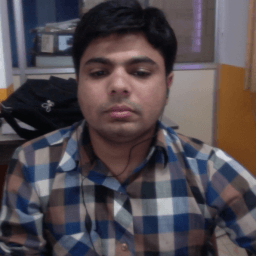
I am 3D Game Developer and Android Developer with an aspiration of learning new technology and creating a bright future in Information Technology.
Facebook Integration using Swift
