Objective
Main object of this blog post is to give you an idea about what are normals, where are they used, locked v/s unlocked concept and reverse normals issues.
Step 1 Understanding of Normals
What is a Normal:In Computer graphics normal are direction or orientation of an object’s surface toward light. Following is a example of how normals are seen in Maya.
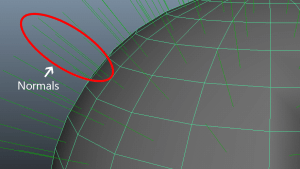
Step 2 Setup of Normal
To view the normal in Maya, go to Normals >> vertex edit normals tool. Every vertex has its own normal. Normals define how model’s surface will be affect by light source.
Normals also define the whether an polygon of given object will face outward or inward. Normals are also come to use when we need surface of an object look smooth or sharp.
See below for an example.
Step 3 Degree of Normals
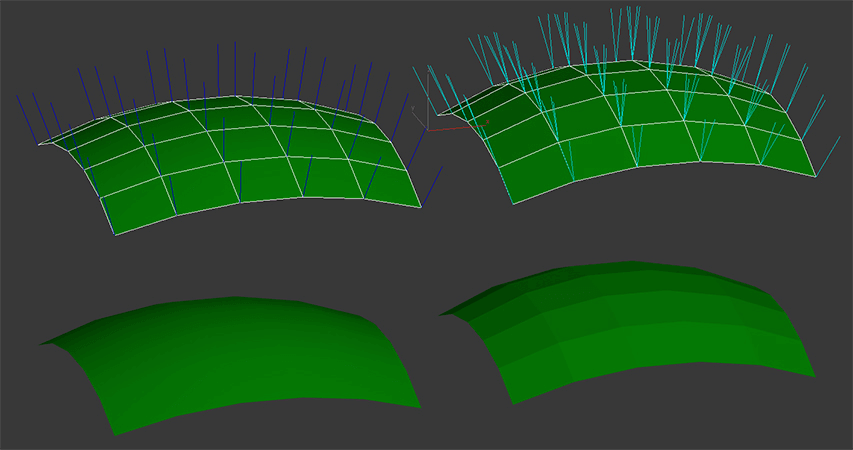
3.1 Normal Unified
The Object on the left has its normal angle set at 180 degrees while the object on the right has its normal angle set at 0 degrees. In other words object on left has its normal unified and that is why it looks smooth. Object on left has its normal broken-up and that’s why it look sharper on adjacent edges.
3.2 Normal Broken-Up
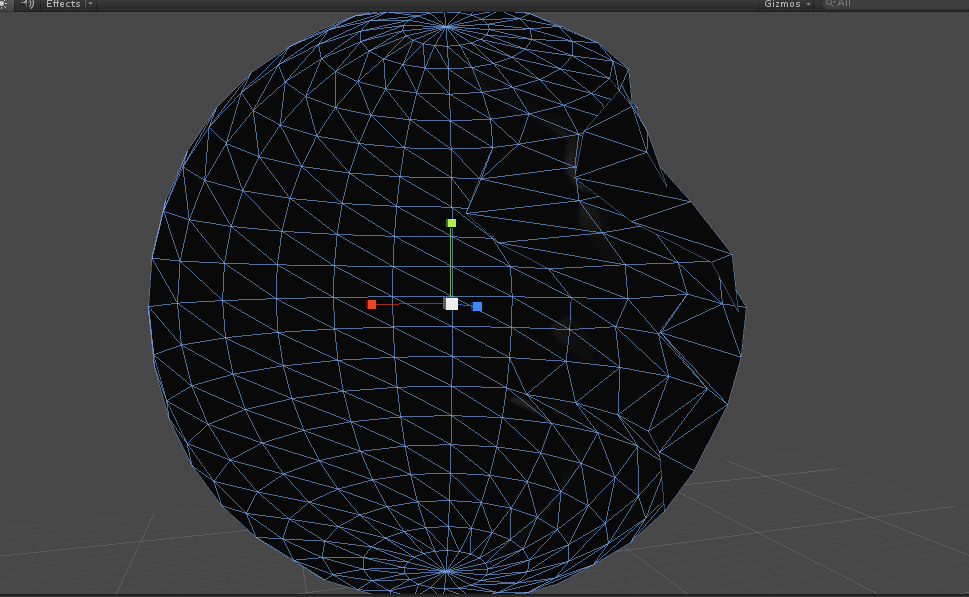
Sometime what you can see of a model is its silhouette because of inverted normals or normals facing another side of camera.
Step 4 Reverse The Normals
How to reverse the normals
Select: Half Sphere >> display >> polygons >> Face normals
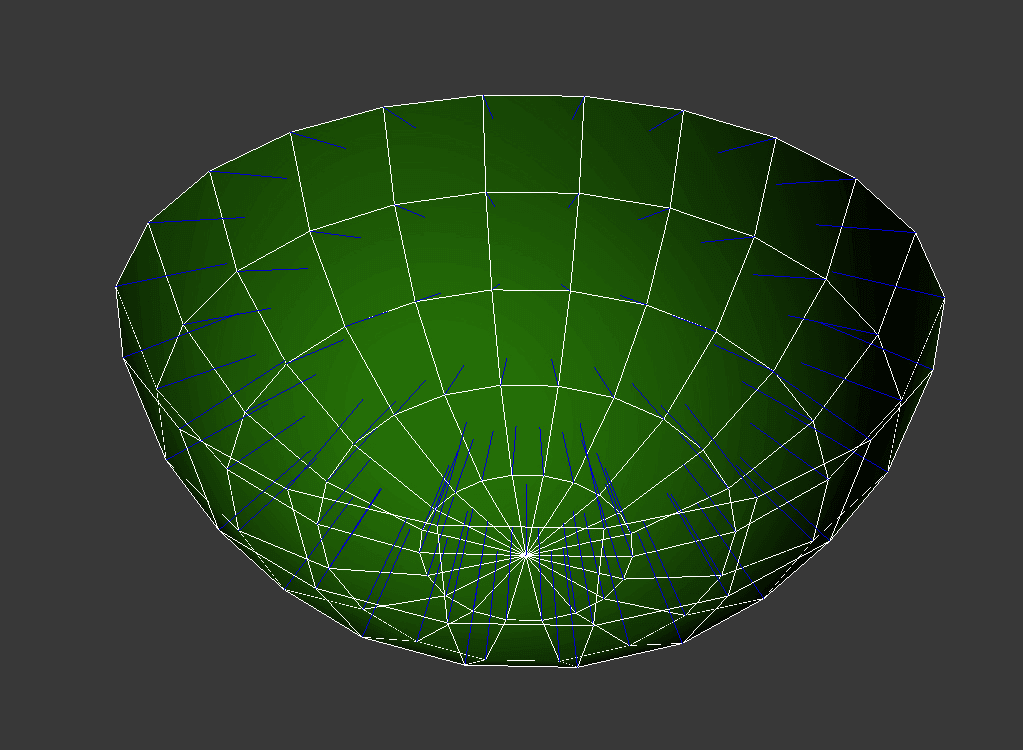
Here in above image objects normal are facing inside of it, hence you are not able to see it from outer side. Next, go to Normals >> Reverse
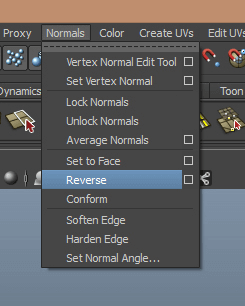
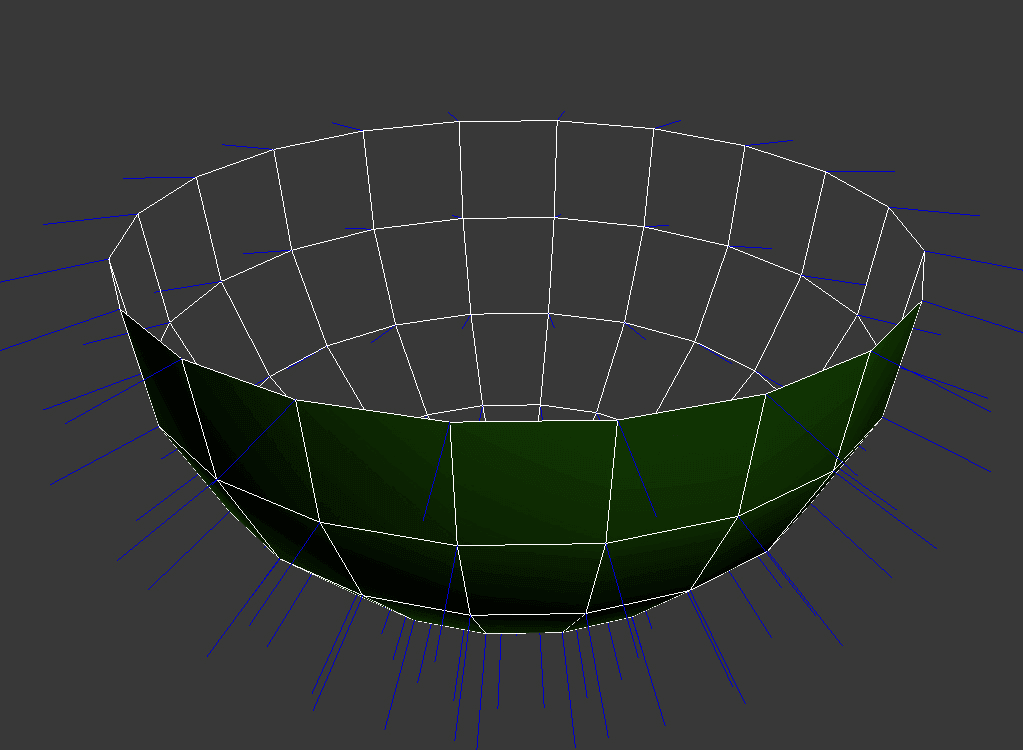
4.1 Flipped Normals
We can see in above image that all normals of each faces are flipped toward outside and now you can’t see it from inside.
Step 5 Vertex Normal Edit Tool
Go to Normals >> vertex normal edit tool
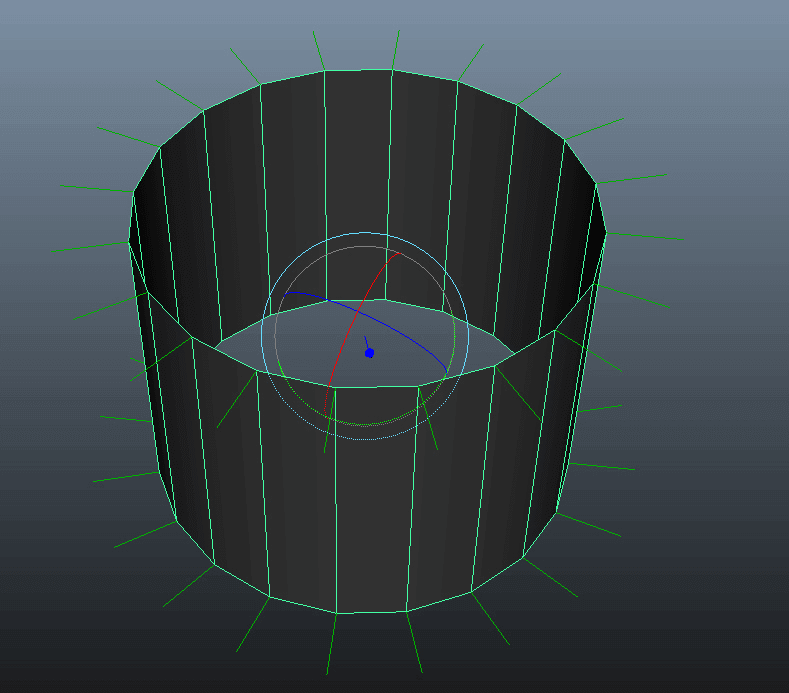
In this example some normals of cylinder are going the outwards and the other couple of normals going the inwards. The vertices along the edges have two normals.
5.1 Direction Of Vertex Normal
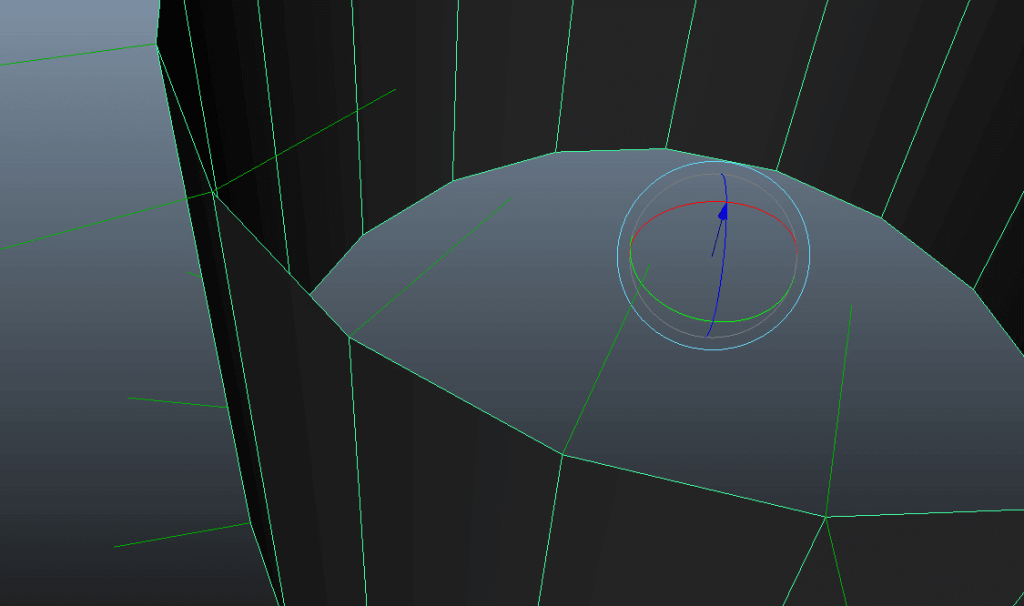
To solve this uneven normals direction, right click of object >> select vertex face. Each face has its own set of four vertices. Click on one of the face vertices and you will see that on one side the vertices are reversed and on the opposite side they're going the right way.
5.2 To Solve Uneven Normal Direction
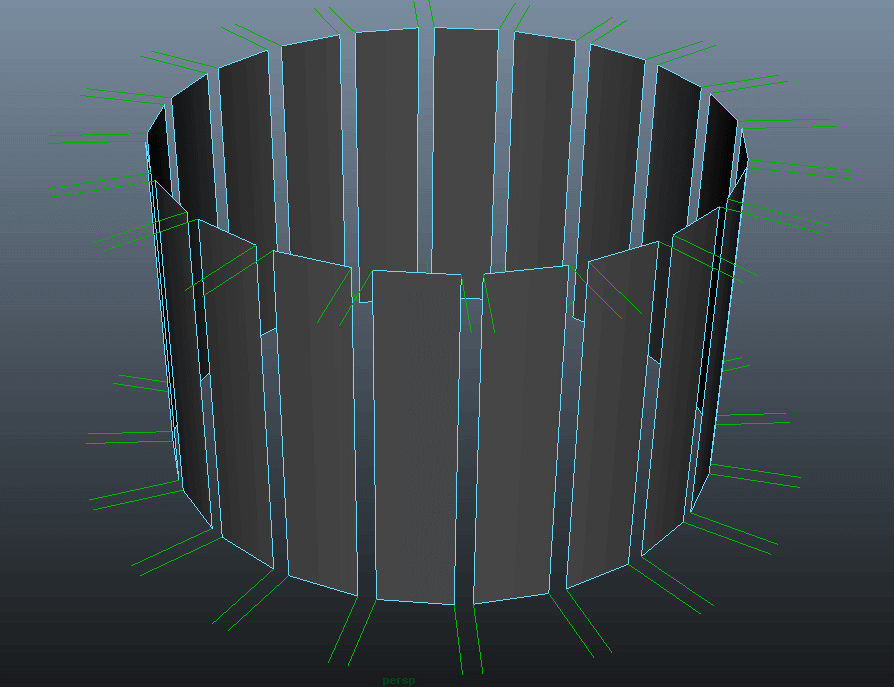
I hope you find this blog very helpful while working with Normals in Maya. Let me know in comment if you have any questions regarding Maya. I will help you ASAP.
Got an Idea of Game Development? What are you still waiting for? Contact us now and see the Idea live soon. Our company has been named as one of the best Game Development Company in India.

I am Game designer. I am working on game design. I worked with so many technology but Maya is the only one which interests me.
Lighting in Photoshop Using Alpha Channel
