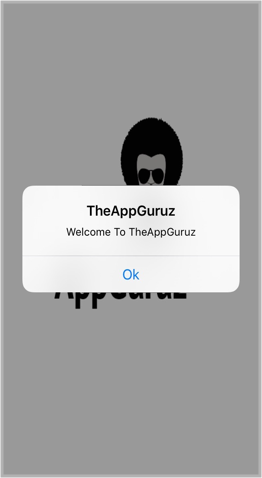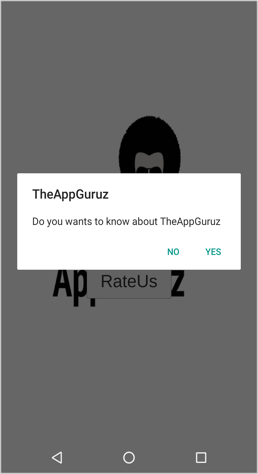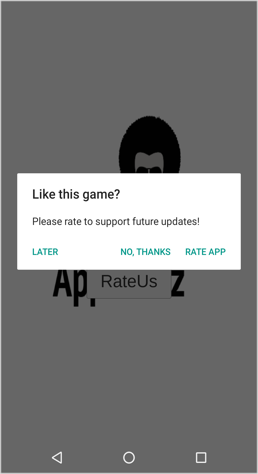Be patient..... we are fetching your source code.
Objective
The main objective of this blog post is to help you create iOS Native Popups Using Unity
You will get Final Output:
Do you want to follow iOS standard for displaying popups?
Do you want to remove extra graphics to reduce the size of your build?
Do you want to display native popup from Unity for better user experience?
If you have any of these concerns, then you have come to the right place. In this blog post, I will be creating iOS Native Popups Using Unity.
Step 1 Introduction
A popup is one small screen or some alert message which asks a user to take some action.
Here, we will be creating three types of pop-ups:
| Message Popup | Single Action |
| Confirmation Popup | Two Actions |
| Rate-US Popup | Three Actions |
Now let's create some simple popup.
Step 2 Setup scene in Unity
Create new Unity project and save the scene to your assets folder.
Create three buttons for three popups:
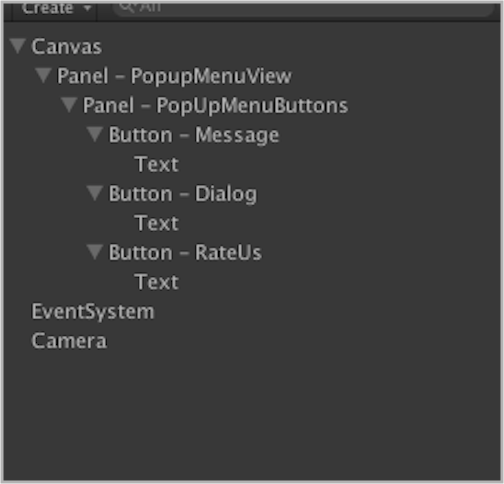
Step 3 Create script and assign all button reference
Create a script and name it as you wish. I have named it PopupView.cs. Now let's do some code for adding an event listener on button click.
Create three methods for each button and assign reference on button click event. Create enum for message state returned from iOS dialog actions.
public enum MessageState
{
OK,
YES,
NO,
RATED,
REMIND,
DECLINED,
CLOSED
}
#region PUBLIC_VARIABLES
// Create variable that holds appID of your application which you wants to rate
public string appleId = "925623445";
#endregion
#region BUTTON_EVENT_LISTENER
// Dialog Button click event
public void OnDialogPopUp() {
NativeDialog dialog = new NativeDialog("TheAppGuruz", "Do you wants to know about TheAppGuruz");
dialog.SetUrlString("http://theappguruz.com/");
dialog.init();
}
// Rate Button click event
public void OnRatePopUp()
{
NativeRateUS ratePopUp = new NativeRateUS("Like this game?", "Please rate to support future updates!");
ratePopUp.SetAppleId(appleId);
ratePopUp.InitRateUS();
}
// Message Button click event
public void OnMessagePopUp()
{
NativeMessage msg = new NativeMessage("TheAppGuruz", "Welcome To TheAppGuruz");
}
#endregion
Now, let’s register delegate event listener for native popup actions.
#region UNITY_DEFAULT_CALLBACKS
void OnEnable()
{
// Register all Delegate event listener
IOSRateUsPopUp.onRateUSPopupComplete += OnRateUSPopupComplete;
IOSDialog.onDialogPopupComplete += OnDialogPopupComplete;
IOSMessage.onMessagePopupComplete += OnMessagePopupComplete;
}
void OnDisable()
{
// Deregister all Delegate event listener
IOSRateUsPopUp.onRateUSPopupComplete -= OnRateUSPopupComplete;
IOSDialog.onDialogPopupComplete -= OnDialogPopupComplete;
IOSMessage.onMessagePopupComplete -= OnMessagePopupComplete;
}
#endregion
#region DELEGATE_EVENT_LISTENER
// Raise when click on any button of rate popup
void OnRateUSPopupComplete(MessageState state)
{
switch (state)
{
case MessageState.RATED:
Debug.Log("Rate Button pressed");
break;
case MessageState.REMIND:
Debug.Log("Remind Button pressed");
break;
case MessageState.DECLINED:
Debug.Log("Declined Button pressed");
break;
}
}
// Raise when click on any button of Dialog popup
void OnDialogPopupComplete(MessageState state)
{
switch (state)
{
case MessageState.YES:
Debug.Log("Yes button pressed");
break;
case MessageState.NO:
Debug.Log("No button pressed");
break;
}
}
// Raise when click on ok button of message popup
void OnMessagePopupComplete(MessageState state)
{
Debug.Log("Ok button Clicked");
}
#endregion
Step 4 Create script for interact with Objective-c code
Now, Create a script to directly make interaction with iOS code – (Objective-C) named IOSNative.cs
#define DEBUG_MODE
using UnityEngine;
using System.Collections;
#if (UNITY_IPHONE && !UNITY_EDITOR) || DEBUG_MODE
using System.Runtime.InteropServices;
#endif
public class IOSNative
{
#if (UNITY_IPHONE && !UNITY_EDITOR) || DEBUG_MODE
[DllImport("__Internal")]
private static extern void _TAG_ShowRateUsPopUp(string title, string message, string rate, string remind, string declined);
[DllImport("__Internal")]
private static extern void _TAG_ShowDialog(string title, string message, string yes, string no);
[DllImport("__Internal")]
private static extern void _TAG_ShowMessage(string title, string message, string ok);
[DllImport("__Internal")]
private static extern void _TAG_RedirectToAppStoreRatingPage(string appId);
[DllImport("__Internal")]
private static extern void _TAG_RedirectToWebPage(string urlString);
[DllImport("__Internal")]
private static extern void _TAG_DismissCurrentAlert();
#endif
public static void showRateUsPopUP(string title, string message, string rate, string remind, string declined)
{
#if (UNITY_IPHONE && !UNITY_EDITOR) || DEBUG_MODE
_TAG_ShowRateUsPopUp(title, message, rate, remind, declined);
#endif
}
public static void showDialog(string title, string message, string yes, string no)
{
#if (UNITY_IPHONE && !UNITY_EDITOR) || DEBUG_MODE
_TAG_ShowDialog(title, message, yes, no);
#endif
}
public static void showMessage(string title, string message, string ok)
{
#if (UNITY_IPHONE && !UNITY_EDITOR) || DEBUG_MODE
_TAG_ShowMessage(title, message, ok);
#endif
}
public static void RedirectToAppStoreRatingPage(string appleId)
{
#if (UNITY_IPHONE && !UNITY_EDITOR) || DEBUG_MODE
_TAG_RedirectToAppStoreRatingPage(appleId);
#endif
}
public static void RedirectToWebPage(string urlString)
{
#if (UNITY_IPHONE && !UNITY_EDITOR) || DEBUG_MODE
_TAG_RedirectToWebPage(urlString);
#endif
}
public static void DismissCurrentAlert()
{
#if (UNITY_IPHONE && !UNITY_EDITOR) || DEBUG_MODE
_TAG_DismissCurrentAlert();
#endif
}
}
Step 5 Create scripts to create different popups
As I mentioned above we will be creating three types of pop-ups, Let's create scripts to create different popups
MESSAGE POPUP
A) Create NativeMessage.cs for Basic setup of simple message popup:
public class NativeMessage
{
#region PUBLIC_FUNCTIONS
public NativeMessage(string title, string message)
{
init(title, message, "Ok");
}
public NativeMessage(string title, string message, string ok)
{
init(title, message, ok);
}
private void init(string title, string message, string ok)
{
#if UNITY_IPHONE
IOSMessage.Create(title, message, ok);
#endif
}
#endregion
}
B) Create IOSMessage.cs for simple message popup:
public class IOSMessage : MonoBehaviour
{
#region DELEGATE
public delegate void OnMessagePopupComplete(MessageState state);
public static event OnMessagePopupComplete onMessagePopupComplete;
#endregion
#region DELEGATE_CALLS
private void RaiseOnMessagePopupComplete(MessageState state)
{
if (onMessagePopupComplete != null)
onMessagePopupComplete(state);
}
#endregion
#region PUBLIC_VARIABLES
public string title;
public string message;
public string ok;
#endregion
#region PUBLIC_FUNCTIONS
public static IOSMessage Create(string title, string message)
{
return Create(title, message, "Ok");
}
public static IOSMessage Create(string title, string message, string ok)
{
IOSMessage dialog;
dialog = new GameObject("IOSMessagePopUp").AddComponent<IOSMessage>();
dialog.title = title;
dialog.message = message;
dialog.ok = ok;
dialog.init();
return dialog;
}
public void init()
{
IOSNative.showMessage(title, message, ok);
}
#endregion
#region IOS_EVENT_LISTENER
public void OnPopUpCallBack(string buttonIndex)
{
RaiseOnMessagePopupComplete(MessageState.OK);
Destroy(gameObject);
}
#endregion
}
CONFIRMATION POPUP
A) Create NativeDialog.cs for basic setup of dialog message popup:
public class NativeDialog
{
#region PUBLIC_VARIABLES
string title;
string message;
string yesButton;
string noButton;
public string urlString;
#endregion
#region PUBLIC_FUNCTIONS
public NativeDialog(string title, string message)
{
this.title = title;
this.message = message;
this.yesButton = "Yes";
this.noButton = "No";
}
public NativeDialog(string title, string message, string yesButtonText, string noButtonText)
{
this.title = title;
this.message = message;
this.yesButton = yesButtonText;
this.noButton = noButtonText;
}
public void SetUrlString(string urlString)
{
this.urlString = urlString;
}
public void init()
{
#if UNITY_IPHONE
IOSDialog dialog = IOSDialog.Create(title, message, yesButton, noButton);
dialog.urlString = urlString;
#endif
}
#endregion
}
B) Create IOSDialog.cs for dialog message popup:
public class IOSDialog : MonoBehaviour
{
#region DELEGATE
public delegate void OnDialogPopupComplete(MessageState state);
public static event OnDialogPopupComplete onDialogPopupComplete;
#endregion
#region DELEGATE_CALLS
private void RaiseOnOnDialogPopupComplete(MessageState state)
{
if (onDialogPopupComplete != null)
onDialogPopupComplete(state);
}
#endregion
#region PUBLIC_VARIABLES
public string title;
public string message;
public string yes;
public string no;
public string urlString;
#endregion
#region PUBLIC_FUNCTIONS
// Constructor
public static IOSDialog Create(string title, string message)
{
return Create(title, message, "Yes", "No");
}
public static IOSDialog Create(string title, string message, string yes, string no)
{
IOSDialog dialog;
dialog = new GameObject("IOSDialogPopUp").AddComponent<IOSDialog>();
dialog.title = title;
dialog.message = message;
dialog.yes = yes;
dialog.no = no;
dialog.init();
return dialog;
}
public void init()
{
IOSNative.showDialog(title, message, yes, no);
}
#endregion
#region IOS_EVENT_LISTENER
public void OnDialogPopUpCallBack(string buttonIndex)
{
int index = System.Convert.ToInt16(buttonIndex);
switch (index)
{
case 0:
IOSNative.RedirectToWebPage(urlString);
RaiseOnOnDialogPopupComplete(MessageState.YES);
break;
case 1:
RaiseOnOnDialogPopupComplete(MessageState.NO);
break;
}
Destroy(gameObject);
}
#endregion
}
RATE-US POPUP
A) Create NativeRateUS.cs for Basic setup of rate-us popup:
public class NativeRateUS
{
#region PUBLIC_VARIABLES
public string title;
public string message;
public string yes;
public string later;
public string no;
public string appleId;
#endregion
#region PUBLIC_FUNCTIONS
// Constructor
public NativeRateUS(string title, string message)
{
this.title = title;
this.message = message;
this.yes = "Rate app";
this.later = "Later";
this.no = "No, thanks";
}
// Constructor
public NativeRateUS(string title, string message, string yes, string later, string no)
{
this.title = title;
this.message = message;
this.yes = yes;
this.later = later;
this.no = no;
}
// Set AppID to rate app
public void SetAppleId(string _appleId)
{
appleId = _appleId;
}
// Initialize rate popup
public void InitRateUS()
{
#if UNITY_IPHONE
IOSRateUsPopUp rate = IOSRateUsPopUp.Create(title, message, yes, later, no);
rate.appleId = appleId;
#endif
}
#endregion
}
B) Create IOSRateUsPopUp.cs for rate-us popup:
public class IOSRateUsPopUp : MonoBehaviour
{
#region DELEGATE
public delegate void OnRateUSPopupComplete(MessageState state);
public static event OnRateUSPopupComplete onRateUSPopupComplete;
#endregion
#region DELEGATE_CALLS
private void RaiseOnOnRateUSPopupComplete(MessageState state)
{
if (onRateUSPopupComplete != null)
onRateUSPopupComplete(state);
}
#endregion
#region PUBLIC_VARIABLES
public string title;
public string message;
public string rate;
public string remind;
public string declined;
public string appleId;
#endregion
#region PUBLIC_FUNCTIONS
public static IOSRateUsPopUp Create()
{
return Create("Like the Game?", "Rate US");
}
public static IOSRateUsPopUp Create(string title, string message)
{
return Create(title, message, "Rate Now", "Ask me later", "No, thanks");
}
public static IOSRateUsPopUp Create(string title, string message, string rate, string remind, string declined)
{
IOSRateUsPopUp popup = new GameObject("IOSRateUsPopUp").AddComponent<IOSRateUsPopUp>();
popup.title = title;
popup.message = message;
popup.rate = rate;
popup.remind = remind;
popup.declined = declined;
popup.init();
return popup;
}
public void init()
{
IOSNative.showRateUsPopUP(title, message, rate, remind, declined);
}
#endregion
#region IOS_EVENT_LISTENER
public void OnRatePopUpCallBack(string buttonIndex)
{
int index = System.Convert.ToInt16(buttonIndex);
switch (index)
{
case 0:
IOSNative.RedirectToAppStoreRatingPage(appleId);
RaiseOnOnRateUSPopupComplete(MessageState.RATED);
break;
case 1:
RaiseOnOnRateUSPopupComplete(MessageState.REMIND);
break;
case 2:
RaiseOnOnRateUSPopupComplete(MessageState.DECLINED);
break;
}
Destroy(gameObject);
}
#endregion
}
Note
In this classes (B section of each popup) we have created gameobject and we are using this gameobject-name to get event callback. We are using this names in next section (in Objective-C file UnitySendMessage() )
Step 6 Setup iOS file
"Awesome, you are done with the basic code! Now, let’s code to create popups using Objective-C."
To do that,Create new xcode project to create Objective-C files. If you don’t know about xcode and how to create new xcode project then please Learn Basic of Creating Xcode Project in iOS.
"Don’t worry about the code for now. Just copy it and paste it in your file. If you face any issues in creating project or file then you can download a source code from the bottom of this blog post. And once you are done with downloading the project, you can copy all iOS file into your Unity project’s Plugins folder."
Coming back to Xcode, create new Objective-C file named DataConvertor to convert data.
DataConverter.h
#import <Foundation/Foundation.h>
@interface DataConvertor : NSObject
+ (NSString*) charToNSString: (char*)value;
+ (const char *) NSIntToChar: (NSInteger) value;
+ (const char *) NSStringToChar: (NSString *) value;
@end
DataConverter.m
#import "DataConvertor.h"
@implementation DataConvertor
+(NSString *) charToNSString:(char *)value {
if (value != NULL) {
return [NSString stringWithUTF8String: value];
} else {
return [NSString stringWithUTF8String: ""];
}
}
+(const char *)NSIntToChar:(NSInteger)value {
NSString *tmp = [NSString stringWithFormat:@"%ld", (long)value];
return [tmp UTF8String];
}
+ (const char *)NSStringToChar:(NSString *)value {
return [value UTF8String];
}
@end
Create another file named IOSNativePopUpsManager to get call from Unity script, and show popups.
IOSNativePopUpsManager.h
#import <Foundation/Foundation.h>
#import "DataConvertor.h"
@interface IOSNativePopUpsManager : NSObject
+ (void) unregisterAllertView;
@end
IOSNativePopUpsManager.m
#import "IOSNativePopUpsManager.h"
@implementation IOSNativePopUpsManager
static UIAlertController* _currentAllert = nil;
+ (void) unregisterAllertView {
if(_currentAllert != nil) {
_currentAllert = nil;
}
}
+(void) dismissCurrentAlert {
if(_currentAllert != nil) {
[_currentAllert dismissViewControllerAnimated:NO completion:nil];
_currentAllert = nil;
}
}
+(void) showRateUsPopUp: (NSString *) title message: (NSString*) msg b1: (NSString*) b1 b2: (NSString*) b2 b3: (NSString*) b3 {
UIAlertController *alertController = [UIAlertController alertControllerWithTitle:title message:msg preferredStyle:UIAlertControllerStyleAlert];
UIAlertAction *rateAction = [UIAlertAction actionWithTitle:b1 style:UIAlertActionStyleDefault handler:^(UIAlertAction * _Nonnull action) {
[IOSNativePopUpsManager unregisterAllertView];
UnitySendMessage("IOSRateUsPopUp", "OnRatePopUpCallBack", [DataConvertor NSIntToChar:0]);
}];
UIAlertAction *laterAction = [UIAlertAction actionWithTitle:b2 style:UIAlertActionStyleDefault handler:^(UIAlertAction * _Nonnull action) {
[IOSNativePopUpsManager unregisterAllertView];
UnitySendMessage("IOSRateUsPopUp", "OnRatePopUpCallBack", [DataConvertor NSIntToChar:1]);
}];
UIAlertAction *declineAction = [UIAlertAction actionWithTitle:b3 style:UIAlertActionStyleDefault handler:^(UIAlertAction * _Nonnull action) {
[IOSNativePopUpsManager unregisterAllertView];
UnitySendMessage("IOSRateUsPopUp", "OnRatePopUpCallBack", [DataConvertor NSIntToChar:2]);
}];
[alertController addAction:rateAction];
[alertController addAction:laterAction];
[alertController addAction:declineAction];
[[[[UIApplication sharedApplication] keyWindow] rootViewController] presentViewController:alertController animated:YES completion:nil];
_currentAllert = alertController;
}
+ (void) showDialog: (NSString *) title message: (NSString*) msg yesTitle:(NSString*) b1 noTitle: (NSString*) b2{
UIAlertController *alertController = [UIAlertController alertControllerWithTitle:title message:msg preferredStyle:UIAlertControllerStyleAlert];
UIAlertAction *yesAction = [UIAlertAction actionWithTitle:b1 style:UIAlertActionStyleDefault handler:^(UIAlertAction * _Nonnull action) {
[IOSNativePopUpsManager unregisterAllertView];
UnitySendMessage("IOSDialogPopUp", "OnDialogPopUpCallBack", [DataConvertor NSIntToChar:0]);
}];
UIAlertAction *noAction = [UIAlertAction actionWithTitle:b2 style:UIAlertActionStyleDefault handler:^(UIAlertAction * _Nonnull action) {
[IOSNativePopUpsManager unregisterAllertView];
UnitySendMessage("IOSDialogPopUp", "OnDialogPopUpCallBack", [DataConvertor NSIntToChar:1]);
}];
[alertController addAction:yesAction];
[alertController addAction:noAction];
[[[[UIApplication sharedApplication] keyWindow] rootViewController] presentViewController:alertController animated:YES completion:nil];
_currentAllert = alertController;
}
+(void)showMessage: (NSString *) title message: (NSString*) msg okTitle:(NSString*) b1 {
UIAlertController *alertController = [UIAlertController alertControllerWithTitle:title message:msg preferredStyle:UIAlertControllerStyleAlert];
UIAlertAction *okAction = [UIAlertAction actionWithTitle:b1 style:UIAlertActionStyleDefault handler:^(UIAlertAction * _Nonnull action) {
[IOSNativePopUpsManager unregisterAllertView];
UnitySendMessage("IOSMessagePopUp", "OnPopUpCallBack", [DataConvertor NSIntToChar:0]);
}];
[alertController addAction:okAction];
[[[[UIApplication sharedApplication] keyWindow] rootViewController] presentViewController:alertController animated:YES completion:nil];
_currentAllert = alertController;
}
extern "C" {
// Unity Call
void _TAG_ShowRateUsPopUp(char* title, char* message, char* b1, char* b2, char* b3) {
[IOSNativePopUpsManager showRateUsPopUp:[DataConvertor charToNSString:title] message:[DataConvertor charToNSString:message] b1:[DataConvertor charToNSString:b1] b2:[DataConvertor charToNSString:b2] b3:[DataConvertor charToNSString:b3]];
}
void _TAG_ShowDialog(char* title, char* message, char* yes, char* no) {
[IOSNativePopUpsManager showDialog:[DataConvertor charToNSString:title] message:[DataConvertor charToNSString:message] yesTitle:[DataConvertor charToNSString:yes] noTitle:[DataConvertor charToNSString:no]];
}
void _TAG_ShowMessage(char* title, char* message, char* ok) {
[IOSNativePopUpsManager showMessage:[DataConvertor charToNSString:title] message:[DataConvertor charToNSString:message] okTitle:[DataConvertor charToNSString:ok]];
}
void _TAG_DismissCurrentAlert() {
[IOSNativePopUpsManager dismissCurrentAlert];
}
}
@end
Note
In this class, we are using UnitySendMessage() to send a message to Unity and we are using gameobject-name as a parameter. This must match with gameobject which is created in particular popup class.
Now create a new file named IOSNativeUtility to redirect control from application to rate page or any other web page.
IOSNativeUtility.h
#import <Foundation/Foundation.h>
#import "DataConvertor.h"
#if UNITY_VERSION < 450
#include "iPhone_View.h"
#endif
@interface IOSNativeUtility : NSObject
@property (strong) UIActivityIndicatorView *spinner;
+ (id) sharedInstance;
- (void) redirectToRatigPage: (NSString *) appId;
@end
IOSNativeUtility.m
#import "IOSNativeUtility.h"
@implementation IOSNativeUtility
static IOSNativeUtility *_sharedInstance;
static NSString* templateReviewURLIOS7 = @"itms-apps://itunes.apple.com/app/idAPP_ID";
NSString *templateReviewURL = @"itms-apps://ax.itunes.apple.com/WebObjects/MZStore.woa/wa/viewContentsUserReviews?type=Purple+Software&id=APP_ID";
+ (id)sharedInstance {
if (_sharedInstance == nil) {
_sharedInstance = [[self alloc] init];
}
return _sharedInstance;
}
-(void) redirectToRatigPage:(NSString *)appId {
#if TARGET_IPHONE_SIMULATOR
NSLog(@"APPIRATER NOTE: iTunes App Store is not supported on the iOS simulator. Unable to open App Store page.");
#else
NSString *reviewURL;
NSArray *vComp = [[UIDevice currentDevice].systemVersion componentsSeparatedByString:@"."];
if ([[vComp objectAtIndex:0] intValue] >= 7) {
reviewURL = [templateReviewURLIOS7 stringByReplacingOccurrencesOfString:@"APP_ID" withString:[NSString stringWithFormat:@"%@", appId]];
} else {
reviewURL = [templateReviewURL stringByReplacingOccurrencesOfString:@"APP_ID" withString:[NSString stringWithFormat:@"%@", appId]];
}
NSLog(@"redirecting to iTunes page, IOS version: %i", [[vComp objectAtIndex:0] intValue]);
NSLog(@"redirect URL: %@", reviewURL);
[[UIApplication sharedApplication] openURL:[NSURL URLWithString:reviewURL]];
#endif
}
-(void) openWebPage:(NSString *)urlString{
#if TARGET_IPHONE_SIMULATOR
NSLog(@"APPIRATER NOTE: iTunes App Store is not supported on the iOS simulator. Unable to open App Store page.");
#else
NSURL *url = [ [ NSURL alloc ] initWithString:urlString];
[[UIApplication sharedApplication] openURL:url];
#endif
}
extern "C" {
void _TAG_RedirectToAppStoreRatingPage(char* appId) {
[[IOSNativeUtility sharedInstance] redirectToRatigPage: [DataConvertor charToNSString:appId ]];
}
void _TAG_RedirectToWebPage(char* urlString){
[[IOSNativeUtility sharedInstance] openWebPage:[DataConvertor charToNSString:urlString]];
}
}
@end
Now, copy all Objective-C files from the XCode project directory to Unity project’s Plugins directory.
If you face any issues in creating Xcode project or Objective-C file then you can download the source code from the link given below and just copy-paste all Objective-C file from iOS folder to Plugins/iOS folder.
I hope you found this blog post helpful. If you have any issue or doubt about iOS native popup then feel free to ask in a comments section. I will surely get back to you ASAP.
Got an Idea of Game Development? What are you still waiting for? Contact us now and see the Idea live soon. Our company has been named as one of the best Unity 3D Game Development Company in India.

I'm a Professional Game Developer, truly passionate about creating different types of games and learning different gaming concepts that can enhance my knowledge. Games are my passion and I aim to create addictive, unique, creative and high quality games.
What You Need To Know About The Android N